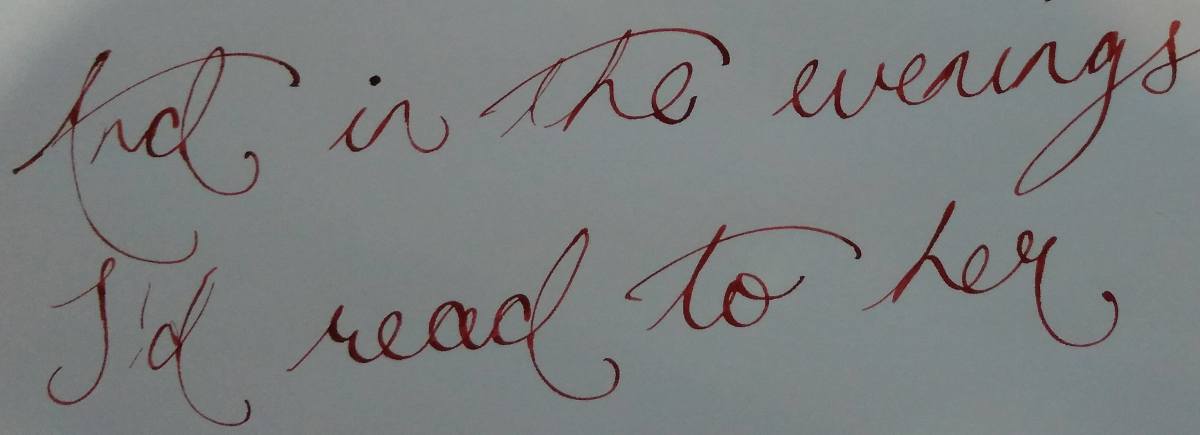IntroductionWe, the People, are the media now.
As trust in the legacy media has eroded there has been a rise in the consumption of alternative news sources, including citizen journalism. Everyone has a phone in their pocket, everyone has the capability to livestream to the Internet. There's a natural audience waiting on Social Media to see the truth of events citizen journalists present, that the legacy media refuses to show.
And the legacy media hates it. Not only does citizen journalism expose the biases of mainstream media it's faster to produce. For significant events it's often the case that the Social Media audience has watched the livestreams and viewed the published footage hours before the legacy media has presented a concocted narrative on the nightly news.
I can personally attest to this. In March of 2023 footage I published of a
lynch mob in Auckland's Albert Park went viral, viewed by millions worldwide. The legacy media promoted the riot as
'peaceful' and
'a celebration of pure rainbow joy.' Legacy media made no mention of the riot or the serious assaults committed against women who were there to listen to other women speak.
The footage I published exposed the truth and destroyed the narrative the mendacious legacy media promulgated. Today, ten months later, none of the media in attendance have published the footage they shot with professional equipment, despite that some of their footage could be used for evidential purposes in cases of serious assaults.
The legacy media consistently manipulates the narrative to suit their agenda. They cannot be trusted. It falls to the citizenry to show the truth of significant events and fortunately with the phones in our pockets, we all can. I am not unique and my situation isn't unusual. A growing number of citizen journalists worldwide regularly scoop the legacy media and expose their lies.
You can, too.
AlWAYS BE FILMING. Show the truth.
(In disclaimer, I am not an expert. Rather I'm an amateur barely scraping the surface of what's possible. The good news is that if someone like me can do it, anyone can.)Simon's ApproachI'm regularly asked how I produce interesting material rapidly, a process I'll break down in the following sections. When I started out all I used was a phone and the Youtube and X(Twitter) apps for streaming which truly, is all the equipment any citizen photojournalist really needs. Today my setup is a little more sophisticated because I'm producing a variety of takes of the same incidents. Depending on what I've shot, these takes can include:
- CAMERA 1 Nexus phone: Livestream in realtime to X at 720p resolution
- CAMERA 2 Pixel phone: Edited ground level footage for publication to X at 1080p resolution
- CAMERA 2 Pixel phone: Edited ground level footage for publication to Youtube at 2160p resolution
- CAMERA 3 Insta360: Keyframed export of 360° overhead footage for publication to X at 1080p resolution
- CAMERA 3 Insta360: Keyframed export of 360° overhead footage for publication to Youtube at 1440p resolution
- CAMERA 3 Insta360: 360° raw export of overhead footage for publication to Youtube at 2160p
I know this seems like a lot but I like to be thorough. And there's a method to my madness, as this is a sequence of steadily improving quality to get the story out to the audience. Anyone on social media who's watched me do this has seen it happen over a period of a couple of hours as I edit material and publish it. The publication process commences with the raw livestream, then edits of interesting sequences in increasing resolution from two angles, then concludes with the raw 360 so the audience can peruse the footage in every direction.
EquipmentI use the following gear for filming:
These three devices are attached to an
Insta360 Extended Edition Invisible Selfie Stick utilising two
Ulanzi R094 clamps.

(Left to right: High Definition, 360, Livestream)
SettingsIt's easier to downsample than to upscale so I record in the highest quality available.
- Nexus phone: Unset. X or Youtube set the resolution for the livestream automatically
- Pixel phone: 4K resolution, 30 FPS
- Insta360: 6K resolution, 30 FPS
SoftwareI use Linux as my primary operating system so my choice of tools is a bit limited. I rate the desktop tools I use very highly however. They're multi-platform and free, and I recommend them for users of Microsoft Windows and Apple Mac OSX as well.
Android (available also on iOS):
Linux (available also on Windows and OSX):
FilmingThe
practicalities of filming are fairly straightforward: keep the camera steady, don't pan too fast, hold a phone in landscape mode, focus on faces, look with your eyes as well as through the lens, and so on. The
approach is a bit more complicated.
It is against the law for anyone to interfere with your right to film in public, unless you are impeding police personnel in the performance of their duties. There is no expectation of privacy in public, you're entitled to film anything you can see.
Situational awareness is a consideration though, particularly the determination between when to dive in to get the shot and when to back off, which I admit I often get wrong. My objective is to bear witness, to capture what I see, to publish the truth of it neutrally. To achieve this my approach is to be non-verbal. While I smile and gesture to encourage people to engage with the camera I don't enter into conversation: I'm there to observe, not to engage.
Nonetheless some subjects do object. This is particularly true of the far-Left activists participating in rainbow community demonstrations, trade union demonstrations and general leftwing causes. These people are used to a sympathetic legacy media refraining from publication of any material that casts them in a poor light, and are often enraged by independent and citizen journalists who don't extend them the same latitude. Unfortunately from time to time the same attitude occurs with police. I tend to treat both groups with an abundance of caution.
The solution is to film with other photographers where possible, and avoiding situations that are a threat to your personal safety.
The
mechanics for me are simple. I commence recording on the 360 camera and extend the selfie-stick to the preferred height; I then start recording on the Pixel phone with the Android camera app; then I begin livestreaming on the Nexus phone to X or Youtube. While I'm filming I'm focussed on the viewfinders on the two phones and looking around with the naked eye. The Insta360 is above me and I can't see what it's doing but I know it's capturing everything and I can go through the material later in editing. Once I've captured the footage I want, I cease filming on all three cameras and head into edit.
Creating AssetsGIMP is a graphics editor a bit like Photoshop, only free. I use it to create titles, sequences and watermarks: assets which are then inserted into the clip using a video editor.
I only use these assets in the flat exports I publish because (1) I don't know how to watermark a livestream and (2) it's not possible in a 360 clip. Titles are nice to have to introduce the clip and to point the audience at where I publish material, but the overarching motivation is to watermark. Watermarking prevents others ripping off your content and presenting it as their own, which happens often.
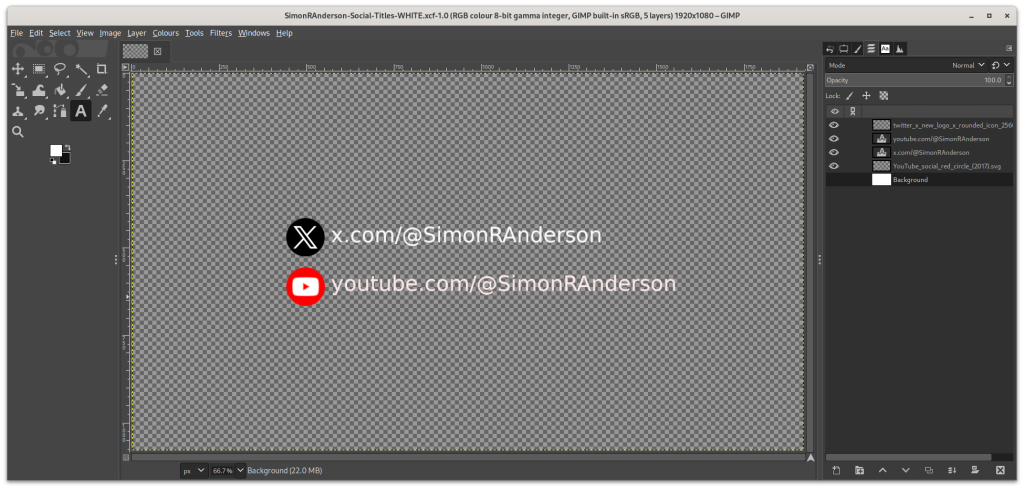
Editing Social Media Titles in GIMP with a transparent background
Typically the only asset I create on the day is the title as I recycle the watermark and end sequences I've created previously. With the assets created and the video footage shot it's time to commence editing. I'll present the next sections sequentially but in actuality I conduct them concurrently. As material is rendering for example I'm editing the next clip. This is primarily how I manage to publish rapidly.
Editing Ground level materialBy the time I get back to my desk the ground level footage I've recorded with the Pixel phone has synchronised to my workstation. The audience at this stage has seen
TAKE 1 - the livestream - which includes boring bits and is relatively low resolution. It's time to provide shorter takes depicting key events at higher definition.
This is achieved by importing the footage from the Pixel phone and the titles and watermark assets into the KDENLive video editor. I trim the footage down to include the interesting bits and cut out anything boring, filtering the signal from the noise. Then I add the assets to the timeline.
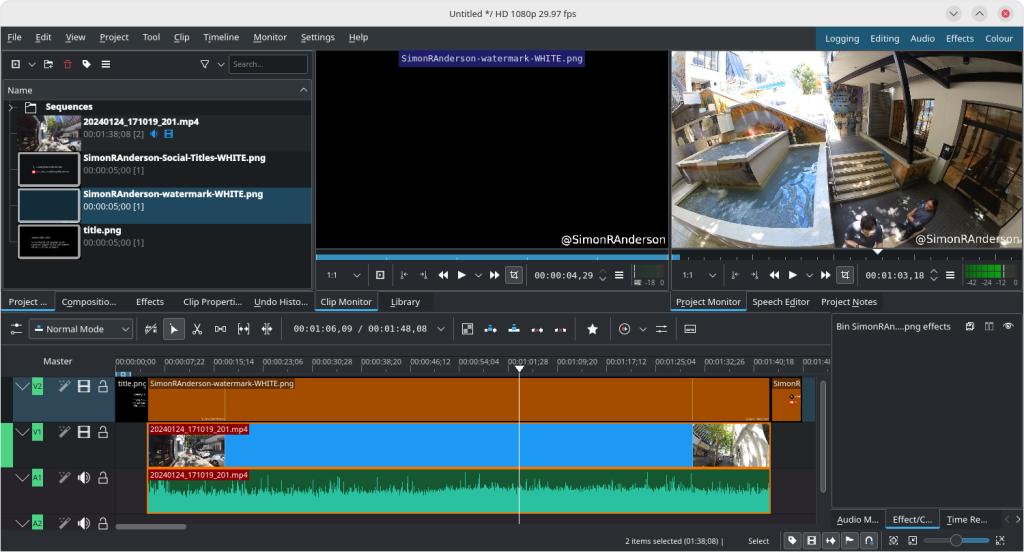
Stitching a clip together in the KDENLive video editor
In this screenshot you can see the assets added to the timeline. In the top track is the opening title sequence, the watermark stretched out to match the length of the video clip, and the end sequence. In the channel underneath is the video clip from the Pixel phone. Underneath that is the audio recorded with it.
KDENLive is extremely sophisticated editing software capable of producing professional quality output. My objective is to publish rapidly so I seldom utilise its advanced capabilities. Instead I put together a simple edit like this, overlaying the assets on top of the original clip. This is a drag and drop process which typically takes me less than a minute to complete.
Once everything is in place on the timeline the clip needs to be rendered. I render the sequence twice: once in 1080p for immediate publication to X (X has 1080p resolution and 1GB file size maximums) for
TAKE 2. I then render it again at full 2160p resolution for publication at Youtube for
TAKE 3. Rendering is CPU intensive and takes time to complete: short clips take a few minutes, longer clips, high resolution and 360 are more time consuming.
I prioritise pujblication to X because that is where most of my audience engages. That X's thresholds allow for decent enough quality which is quick to render is a bonus.
At this stage of proceedings the audience has seen the gritty reality of the original livestream and watched an edited highlight at the higher resolution of their choice, both from a ground level perspective. The Nexus and Pixel camera phones have served their filming purpose, it's time to move on to the overhead perspective generated by the Insta360.
Editing 360 overhead materialThe Insta360 produces the best footage because it's from an overhead perspective, with a high resolution, and because the footage is extremely malleable. Particularly in large crowds the Insta360 provides a perspective almost impossible to obtain with anything except a drone.
As hard as it might be to believe, I perform the edits on my phone. What I have to work with is a raw 360° video file source. "360" is a bit misleading because the footage is actually three dimensional: a sphere. I render and publish the sphere so the audience can scroll around in it to look in any direction but I also export flat clips. Typically these flat clips are the overhead view of the same sequence as the edited takes from the Pixel phone at ground level.
The Insta360 Android app is surprisingly capable. To produce the flat clips I need to trim to the interesting parts, keyframe to set the perspective, zoom in and out, alter aspect ratios and perform all those little camera tricks you're used to seeing in my footage. The app can be frustrating though as there's no way (that I've found) to undo the last edit so sometimes I have to start from the beginning if I make a mistake. I'm also under time pressure to get material published and I'm not very artistic so I'm seldom as thorough as I could be. Generally my approach is to focus on the action and pan around a bit to depict what else is going on in the vicinity.
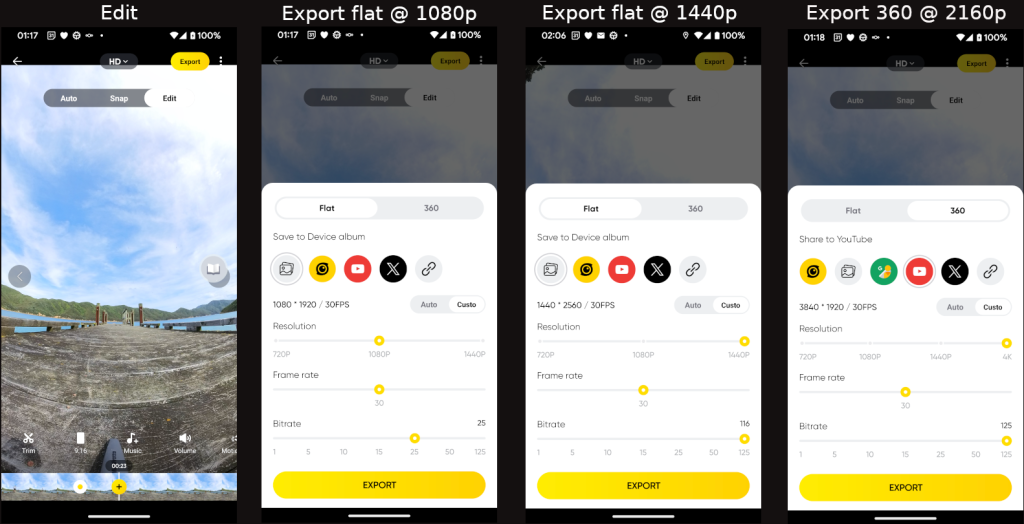
Editing footage in the Insta360 Android app, and exporting three takes
These screenshots depict the Insta360 app process. After completing the edit I export
TAKE 4 flat at 1080p and a low bit rate for publication at X. I then export
TAKE 5 flat at 1440p and a high bitrate for publication at Youtube. Both of these clips are then taken into KDENLive on my workstation to add the title and watermark assets just as I did previously with the ground level clips.
Finally, I export the raw 360 at full 2160p and the highest possible bitrate for the publication of
TAKE 6 at Youtube, so the audience can scroll around and see what there is too see. This is often extremely helpful as things I haven't seen (because I wasn't looking in that direction) or noticed during editing get spotted. People who find stuff in the 360 often hit me up to focus on these things for subsequent flat edits, a process which has been useful in several police complaints and court cases.
PublicationI publish takes to X and Youtube as soon as they've rendered. The objective is immediate audience consumption so they can reach their own conclusions
prior to the legacy media commencing with the manipulation of public opinion. I always endeavour to refrain from editorialising and to publish content neutrally, sometimes not so successfully.
This approach seems to draw quite a bit of attention, some of it unwanted. Media organisations regularly approach me for material and I receive a fair amount of congratulation and condemnation, sometimes in equal measure. I take the view the condemnation is a small price to pay for showing the world the truth.
Everything I publish is released under a
CC BY licence which enables anyone to use it for any purpose they wish. The only obligation is that I am credited in derivative works but this seldom happens. I'm not too fazed by this as getting material out there for the audience to see is the point, and those who distribute my material unattributed are helping to achieve that.
I publish exclusively to X and to Youtube. X because it's now the social media centre of gravity for free speech, and Youtube as an archive for high definition and 360 material. It's great that people subscribe at both locations to consume my content.
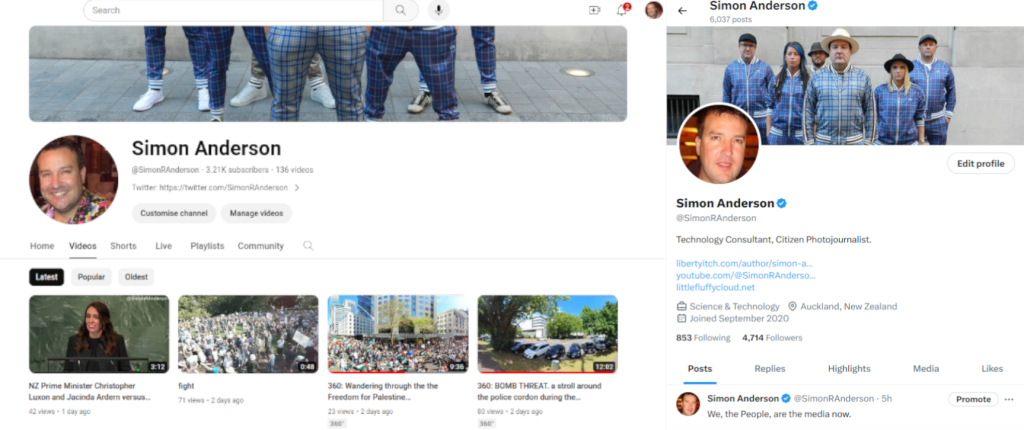 Summary
SummaryI'm just a dickhead with a camera.
A dickhead whose footage has been viewed by millions of people though. Material I've published has challenged accepted narratives, exposed establishment mendacity and scooped legacy media. I'm rather proud to have achieved these things merely by messing about in my spare time.
And I hope you will achieve these things, too.
The equipment, tools, processes, procedures and approaches I've described above are the recipe that works for me and there's no need to emulate it. If you find some of the above useful for your purposes great but please keep in mind that all you really need to do is pull the phone out of your pocket, point it at something and hit the
Go LIVE button in the X application.
ALWAYS BE FILMING.-SRA. Auckland, 27/i 2024.

Simon gets the shot