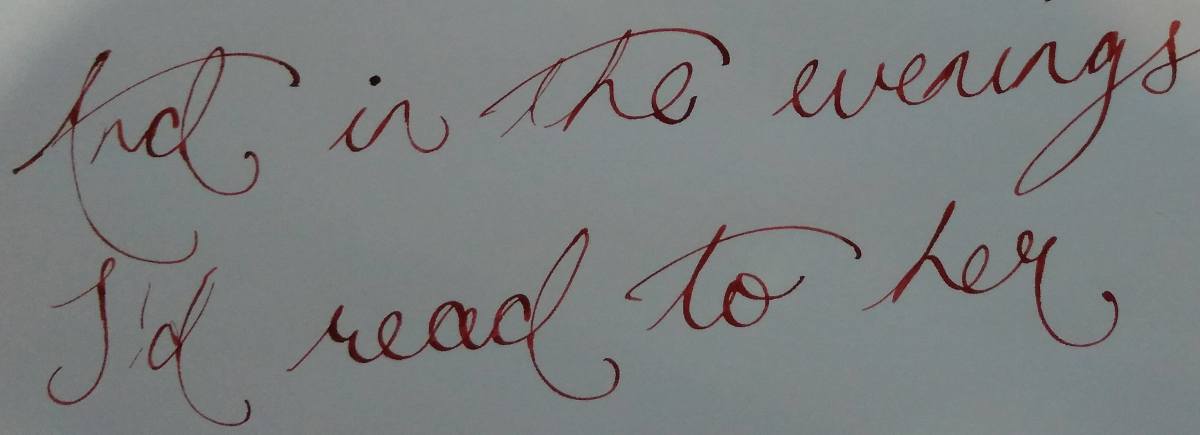The following post describes a method for routing phone calls and text messages (SMS) across Starlink, in the absence of an available cellular network. It is specific to the New Zealand context but the concepts described herein can be extrapolated to other countries.The disadvantage of the
Starlink service is it provides a data connection for Internet access but
not cellular access for initiating and receiving phone calls and text messages (SMS) with a cellphone. This deficiency inhibits uptake amongst rural users who are prepared to forgo better speeds, greater reliability and lower cost in return for the facility to use their mobile phones.
Fortunately the distinction between Starlink and cellular isn't a zero-sum
either or equation, or not necessarily: in the absence of a connection to the cellular network it is possible to use your mobile phone for calls and messages over Starlink. You'll still need to pay for an account with a mobile operator but you can route calls and messages across Starlink even when you're out-of-range of your operator's cellular network.
To do this you'll need to utilise the
WiFi Calling feature on your phone. Turning this setting
ON will instruct your cellular provider to route calls and messages to and from your phone across any available data network instead of the cellular network, if you are out-of-range of the latter.
There are two major constraints with this:
- WiFi Calling is a feature of recently released cellphones, many older phones don't have it.
- Cellular providers choose which phones can utilise this feature on their networks.
The second is a showstopper. Because cellular operators are bloody-minded, it won't matter how snazzy your new phone is. If your cellular provider doesn't sell that particular model themselves it will be impossible to convince them to enable WiFi Calling for it, even though their network and your phone both support WiFi Calling and it would be a trivial change for them to enable it.
Here's an example. These are two screenshots from a
Samsung Galaxy J2 Pro I inherited from my nephew when he upgraded his phone. On the left is a screenshot of the WiFi Calling enabled when the phone has my
2Degrees SIM in it, on the right WiFi Calling is absent when the
Spark SIM it originally came with is inserted. This is because 2Degrees supports WiFi Calling on this model cellphone but Spark doesn't.
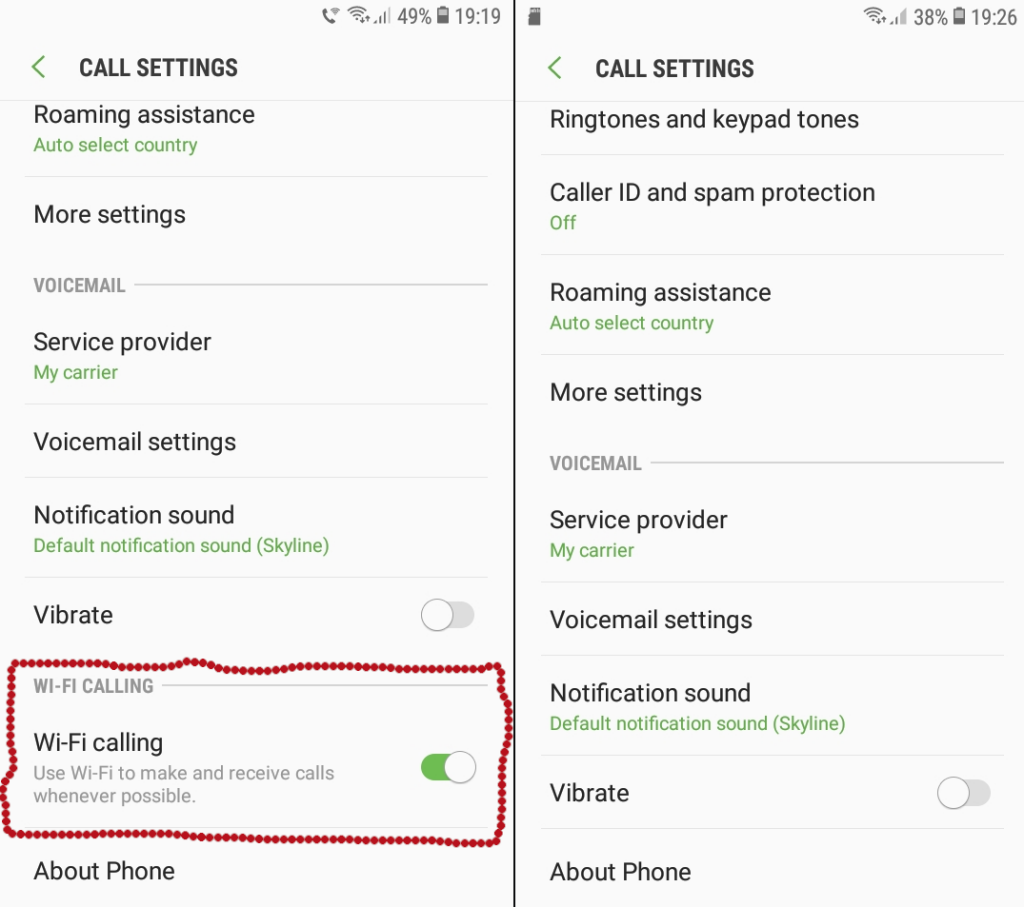
Here are the lists of devices supported for WiFi Calling by the three major cellular operators in New Zealand:
2Degrees,
Vodafone,
Spark.
If the cellphone you own doesn't appear in the list of your operator's supported devices, my advice is to switch operator to one in which it does. Alternatively, purchase the cheapest model supporting WiFi Calling available and swap the SIM between it when you have to use it -at home in range of Starlink- and your snazzy phone when you're in range of the cellular network.
-SRA. Auckland, 24/xi 2021.
FB:
https://www.facebook.com/simon.anderson.923/posts/10159421798870482LI:
https://www.linkedin.com/posts/simon-anderson-8736191_starlink-wifi-calling-activity-6869204628492431360-BbKf