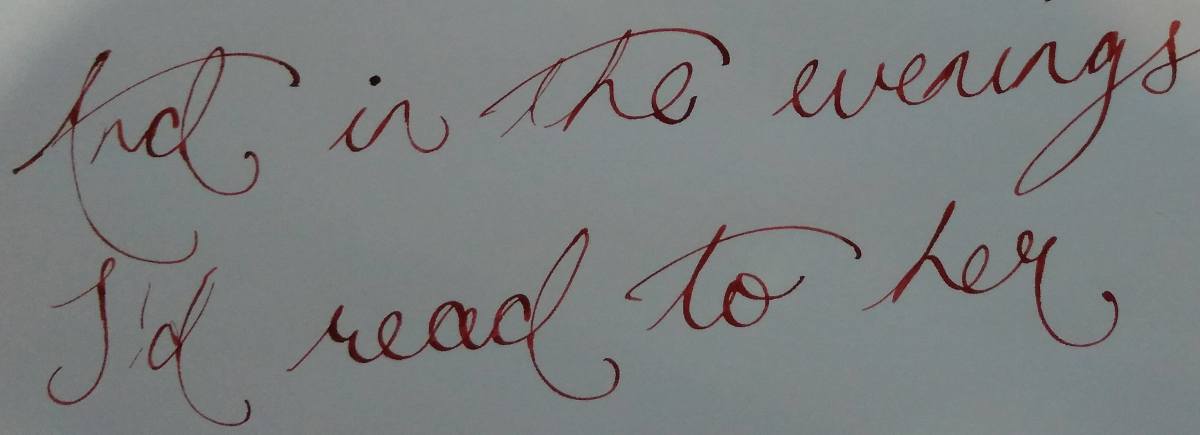Nextcloud is a private cloud solution. I've been using it (and its predecessor, Owncloud) for a decade.
I started using it initially as an alternative to corporate cloud offerings because it was open source, I could host it myself and most of all, it kept my data private. Over time I've watched it evolve into a genuine competitor for commercial services like Microsoft's Office 365 and Google Apps -and it's free.
In this article I'll describe Nextcloud, the features I use and the applications I integrate it with. The focus will be the apps I use to get the most out of Nextcloud. Others use Nextcloud differently: an advantage of the platform is that it is extremely flexible, allowing users to concoct their own recipes from the smorgasbord of options to suit their particular needs.
Conceptually, Nextcloud is a central repository which stores my data. It has a variety of applications to collect, process and present that data, and integrates with applications on my devices to collect, present and synchronise it. Crucially, the Nextcloud applications are to varying degrees, integrated with one another. Here are some of the features I utilise:
- File storage, backup, synchronisation and sharing.
- Contact, Calendar & Task management and synchronisation.
- Location tracking.
- Video conferencing and messaging.
- News aggregation.
- Time tracking.
- Note taking and diary management.
- Kanban and GANTT project management.
Listed here these features don't seem like much but together they comprise the majority of tools I use to manage my life. Some of these features I utilise by accessing the web interface of my Nextcloud instance, others are integrated into my operating system, applications, and my phone and tablet. The result is it doesn't matter where I am or which device I happen to be using, all of my data is accessible and presented to me when I need to know about it. Below is a list of the specific technologies I use to make this true:
Desktop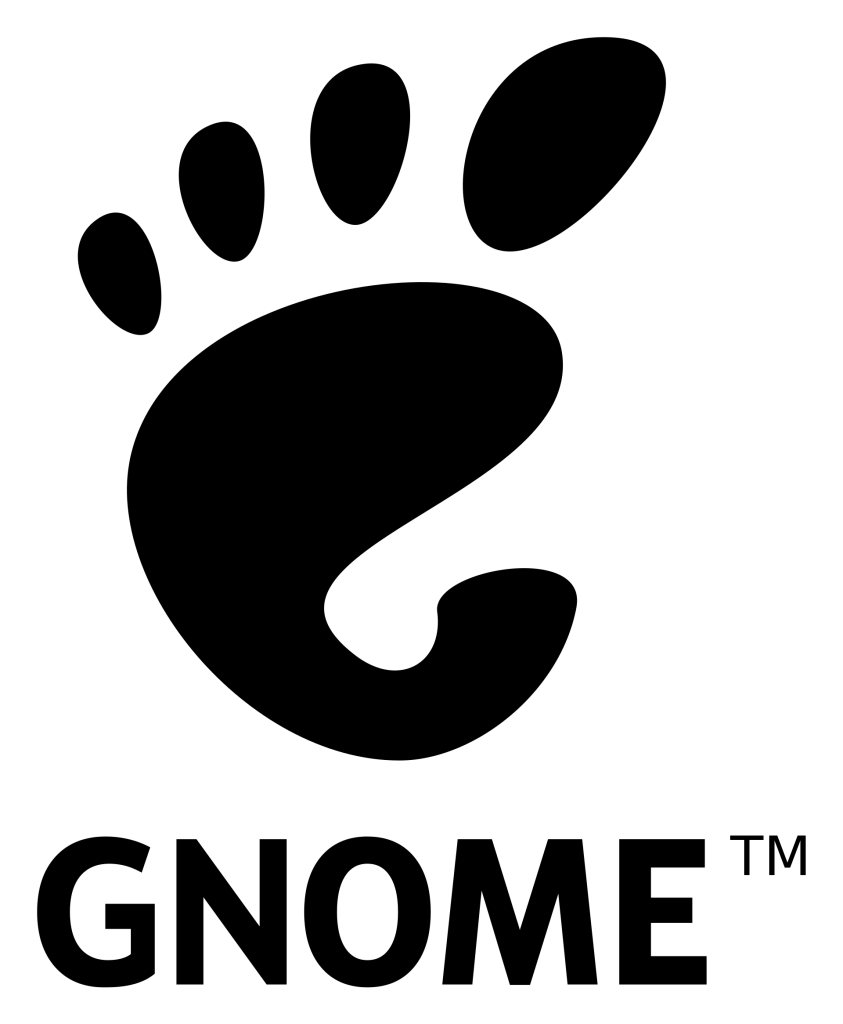
Nextcloud integrates directly with the
GNOME desktop. Notifications appear in the system tray and transfers occur automatically via the file manager. The equivalent functionality exists for Microsoft Windows 10, and Apple MacOS.
 Thunderbird
Thunderbird is my personal e-mail client of choice. It integrates with Nextcloud for calendaring, tasks and contacts.
 CalDAVSync
CalDAVSync is a plugin for Microsoft Outlook, the email client I'm almost always forced to use for work. This plugin allows me to synchronise tasks, calendar and contacts to my Nextcloud instance.
Phone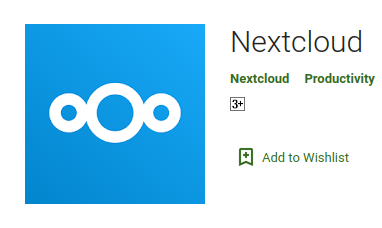
The
Nextcloud app on Android or iOS is the essential component. It manages authentication to my Nextcloud instance for ancillary apps, synchronises files and backs up photographs.
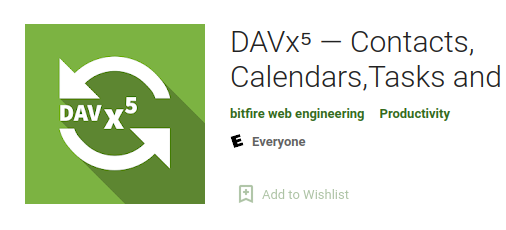 DAVx
DAVx utilises the WebDAV protocol to synchronise contacts, calendar events and tasks between my phone and my Nextcloud instance.
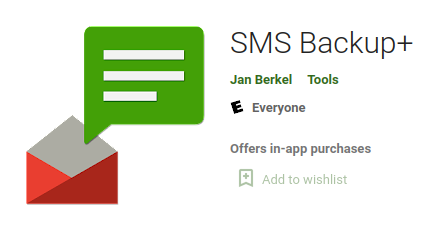 SMS Backup+
SMS Backup+ copies my SMS messages and call logs to my IMAP e-email account, and populates my Nextcloud calendar with call log event entries.
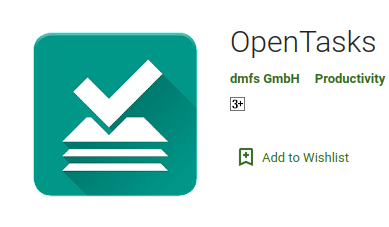 OpenTasks
OpenTasks notifies my phone of "To Do" items in various task, calendar and project management Nextcloud applications.
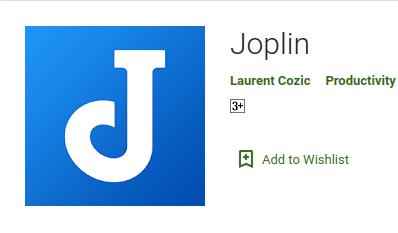 Joplin
Joplin is a diary application, similar to Microsoft's OneNote. I run this on my desktop as well, and Nextcloud synchronises my diary amongst my devices.
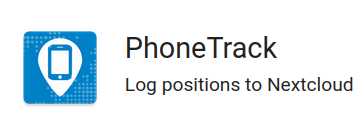 PhoneTrack
PhoneTrack tracks my location. And the Nextcloud app supports geofences and proximity alerts.
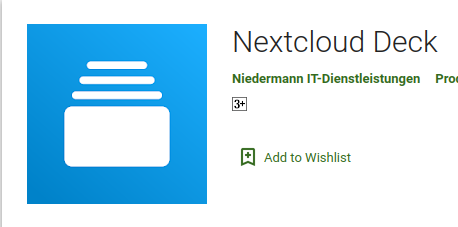 Nextcloud Deck
Nextcloud Deck is a Kanban-style lean project management methodology. It's designed for teams but I use it to track my personal activities.
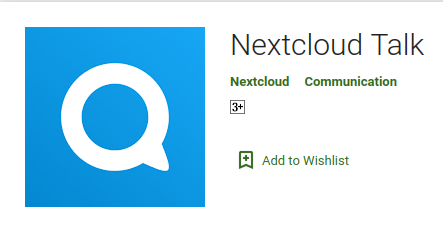 Nextcloud Talk
Nextcloud Talk is the WebRTC client for private, encrypted, video-conferencing and messaging.
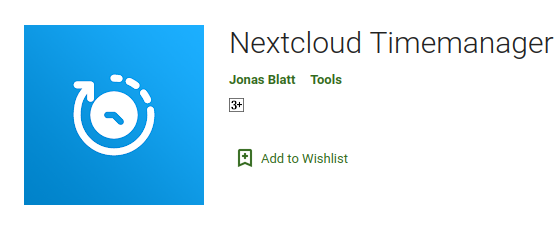 Nextcloud Timemanager
Nextcloud Timemanager tracks my time against clients and activities. It produces graphical insights and reports, useful when it comes to client invoicing.
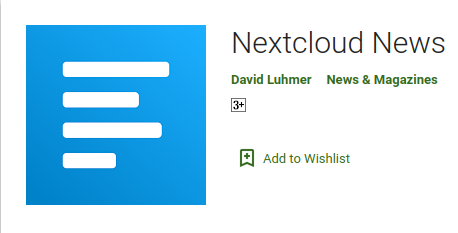 Nextcloud News
Nextcloud News is an RSS/Atom feed aggregator. Most of the news and technology sites I visit regularly present their articles as feeds and this app collates them all.
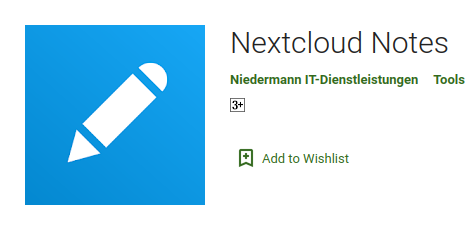 Nextcloud Notes
Nextcloud Notes is a synchronised note-taking tool. Handy but pretty much superceded by Joplin for my use case.
I know this seems like a lot of apps but many of them operate wholly or mostly in the background, it really is a case of "set and forget." With this suite of apps in place I know my data is centralised and synchronised, readily accessible and presented to me when I need to know about it. For me, Nextcloud is ultimately
convenient. It doesn't matter where I am or what device I'm using, my data is readily to hand and I have the tools to manage it.
Above all,
I am in absolute control of my data. Nextcloud enables me to check out of the
surveillance capitalism business model operated by Big Tech.
-SRA. Auckland, 6/xi 2021.
LI:
https://www.linkedin.com/posts/simon-anderson-8736191_nextcloud-activity-6862576674941345792-aCRs